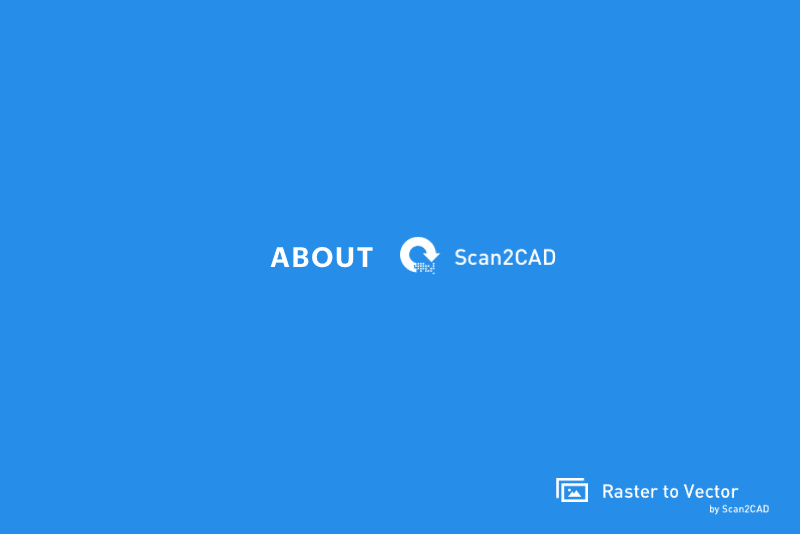Rastertovector.com is a free service provided by Avia Systems.
Avia Systems is a company focussed CAD-centric solutions for Designers and Engineers.
Unlike our other products – such as CAD Answers; a Q&A community for CAD professionals or MakerUnion – providing free designs for CNC makers – Rastertovector.com is designed for the general public who do not have CAD-related requirements.
Rastertovector.com allows you to convert your raster images to SVG or DXF in a few clicks. This is a fantastic solution if you need to convert simple images such as illustrations or logos to vector.
But what if you need to convert raster images or PDFs for CAD purposes? That’s where Scan2CAD comes in.

Scan2CAD is the world’s leading conversion software for CAD/CAM & CNC.
Scan2CAD allows design and engineering professionals such as architects, mechanical designers, product designers, GIS professionals, and more to convert their images and PDFs to a CAD format (typically DXF or DWG) so these files can be opened in the desired CAD software, such as AutoCAD.
In the below video tutorial we see how Scan2CAD can be used to convert a raster image of a building floorplan to open in BricsCAD CAD Software.
This level of complex raster-to-vector conversion is very different from the converter on rastertovector.com
Scan2CAD is offered as Windows and macOS software which you must download and run on your computer. This enables Scan2CAD to use your computer’s processing power to convert your images to CAD data.
Scan2CAD achieves accurate raster-to-vector conversions using a wide range of technologies. Most notably these are object recognition (Scan2CAD recognizes elements in your original image and converts them to the correct objects. Dash-lines become CAD dash-line objects, arcs become CAD arc objects, and so-on) and OCR (Scan2CAD recognizes text in your original image and converts the text to fully editable CAD text strings).

So there you have it – if you’re wondering why you would receive vastly different results when comparing between a simple online image converter such as rastertovector.com vs an advanced CAD solution such as Scan2CAD, the reason is that these two solutions are designed to solve very different problems.